Step1: Duplicate the photo for 3 times ( 3 extra layer). place these 3 layer above of the original photo.
Step2: Set the 1st layer (from top to bottom) blending mode to Soft Light, 2nd layer to Screen, and 3rd layer to Luminosity.
Step3: Apply "Median" filter on 1st layer (Filter>Noise>Median). Set the radius as 12 pixels.
Step4: Apply "Dry Brush" filter on 2nd layer (Filter>Artistic>Dry Brush). Set brush size to 10, brush detail to 10, and texture to 3.
Step5: Apply "Cutout" filter on 3rd layer (Filter>Artistic>Cutout). Set number of levels to 4, edge simplicity to 4, and edge fidelity to 2.
Dec 29, 2010
PS Skill - Watercolor painting effect
Subscribe to:
Post Comments (Atom)


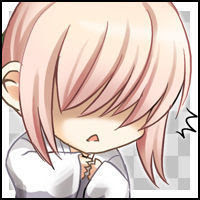
0 comments:
Post a Comment